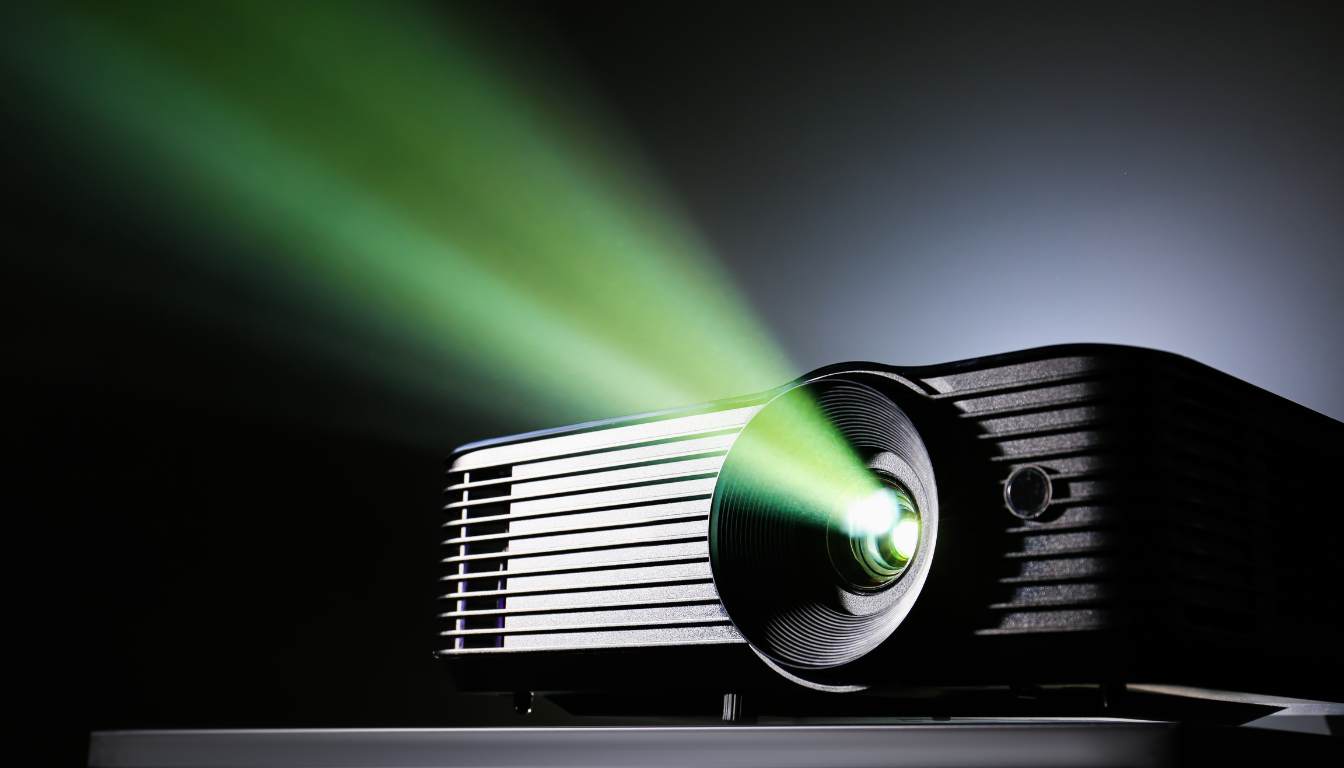Ever heard of TVs? They’re big, heavy, take up space and can leave you out breath if you have to carry. Luckily, projectors and smart projects seem to be solving this issue.
A smart project is quickly becoming one of the most sought-after gadgets on the market, with people seeing them as convenient, effective alternatives to monitors. You may be wondering if you should be interested in one- that’s what this article is here to address.
What is a smart projector? How do they work and most importantly, do you need one?
A portable smart projector offers versatile interactive presentations, perfect for home theatres. The Samsung Freestyle 2nd is our top pick in 2024.
Table of Contents
ToggleHow does a smart projector work?
A smart projector is a device that goes beyond traditional projection capabilities by integrating advanced technology and smart features. These devices are designed to enhance user experiences in various settings, such as presentations, entertainment, and education.
At its core, a smart projector functions similarly to a conventional projector, utilizing projection technologies like DLP, LCD, or LCoS to create images. What sets it apart is the integration of connectivity options, interactive features, and smart functionalities.
These projectors often include HDMI ports, USB connectivity, Wi-Fi, and Bluetooth, allowing users to connect a diverse range of devices like laptops, smartphones, and streaming gadgets.
The smart features of these projector is what makes these devices so incredibly useful. Operating on integrated systems or with built-in software, they enable users to run applications, browse the internet, and access cloud storage directly from the projector.

Wireless screen mirroring is a standout feature, allowing users to cast the display of their devices onto the projector screen without the need for cables.
In addition, some smart projectors incorporate interactive capabilities, enabling touch or gesture-based interactions. This is particularly valuable in educational and business settings, fostering engagement and collaboration.
The integration of remote controls facilitates easy navigation through menus and control of various functions. Some smart projectors are also compatible with smart home systems, allowing users to integrate them with voice assistants like Amazon Alexa or Google Assistant.
Furthermore, these projectors may use LED or laser light sources, offering benefits such as longer lifespan, improved color accuracy, and quicker startup times compared to traditional lamp-based projectors.
And when you’re ready to kick back and watch your show, you’re going to want to have a good glass of wine and pure air. Luckily wine aerators and smart air purifiers help with making things cosy.
How do I use a smart Projector?
Using a smart projector can vary depending on the specific model and features it offers, but here is a general guide on how to use a smart projector:
Set Up the Projector
Find an appropriate location to set up your projector. Ensure it is placed on a stable surface and has proper ventilation.
Connect the projector to a power source using the provided power cable.
Connect Input Devices and power on the projector
Use HDMI, USB, or other compatible ports to connect your input devices such as a laptop, smartphone, or streaming device to the projector.
If your projector supports wireless connectivity, you can connect devices through Wi-Fi or Bluetooth.
Next, turn on the projector using the power button on the device or the remote control.
Navigate the Menu
Use the remote control or on-device controls to navigate through the projector’s menu. This menu allows you to access various settings and features.
Select Input Source
Choose the appropriate input source from the menu based on how your devices are connected (HDMI, USB, wireless, etc.).
Adjust Settings
Depending on your preferences and the environment, you may need to adjust settings such as brightness, contrast, and keystone correction to ensure optimal image quality.
Use Smart Features
If your smart projector has integrated features, such as running applications or accessing the internet, navigate through the smart menu to explore and use these functionalities.
Wireless Screen Mirroring
If your projector supports wireless screen mirroring, follow the instructions to connect and mirror the display of your compatible devices.
Interact with Content
If your smart projector supports interactive features, use touch controls or gestures to interact with the projected content.

Where can I use a smart projector?
A smart projector finds versatile applications in various settings, including business meetings for dynamic presentations, classrooms for interactive learning, and home entertainment to create a personalized home theater experience.
It excels in training sessions, collaborative workspaces, and outdoor movie nights. Gamers can enjoy an immersive experience, while art and design studios benefit from projecting reference images.
Museums enhance exhibits, and trade shows utilize smart projectors for captivating presentations. These projectors are adaptable for digital signage, transforming spaces like retail environments.
The Top 5 smart Projectors to buy in 2024
There are several smart projectors on the market at the moment. However, we have found and heavily researched 5 different devices. From portable models to home installations, there is something for everybody
TOPTRO X7 Android TV Projector

The TOPTRO X7 Android TV Projector runs on the Android operating system and has built-in Bluetooth and Wi-Fi connectivity.
It boasts a native 1080p resolution and can project images up to 200 inches in size. The projector also has built-in speakers and supports external audio devices. The smart features make it a good option for those binge sessions.
It boasts a native 1080p resolution and can project images up to 200 inches in size. The projector also has built-in speakers and supports external audio devices. The smart features make it a good option for those binge sessions.
Pros
- Runs on the Android operating system, allowing access to various apps and streaming services.
- Built-in speakers and supports external audio devices.
Cons
- Native resolution is 1080p, which may not be sufficient for some users.
- Some users have reported issues with the projector’s brightness and colour accuracy.
- The projector’s fan can be noisy during operation.
BenQ TK700STi 4K HDR Gaming Projector
The BenQ TK700STi 4K HDR Gaming Projector is a compact DLP projector designed for both gaming and home entertainment. It is a projector that is probably best utilised in a home setting. Portability depends on the power source available.
It includes 4K UHD resolution, HDR support, low input lag, and a short-throw design. The projector has a brightness of 3000 ANSI lumens and a contrast ratio of 10,000:1. It also has a built-in audio system and an Android TV interface.

The projector supports H10 and HLG formats and has a 240Hz refresh rate. The projector has a zero motion blur and quick response time.
However, it has some limitations, such as mediocre black levels and the lack of frame packed 3D support.
Pros
- 4K UHD resolution.
- Short-throw design.
- Built-in audio system.
- Android TV interface.
- 240Hz refresh rate.
- Zero motion blur and quick response time.
Cons
- Mediocre black levels (typical of DLP).
- No lens shift.
- Some fan noise.
- Color gamut limited to Rec.709 for HDR.
- Frame sequential 3D only.
WANBO TT Auto Focus Projector
The WANBO TT Auto Focus Projector is a mini projector that offers a brand-new user experience with more dynamic range and full image details.
It is Netflix certified and features a 1080P Linux system. The projector is equipped with 650 ANSI lumens, 4K Dolby Audio, and HDR10, making it suitable for creating a smart home theater experience.
One of its key features is the auto focus capability, which allows for convenient and hassle-free image adjustment.
Pros
- Auto focus capability for easy image adjustment.
- 650 ANSI lumens for bright and clear images.
- 4K Dolby Audio and HDR10 support for high-quality audio and video.
- Netflix certified for access to a wide range of content.
Cons
- Limited native resolution to 1080P.
- May not be suitable for well-lit environments due to its brightness limitations.
- XNoogo 1300ANSI Outdoor Projector 4K.
- LG CineBeam UHD 4K Projector.
The LG CineBeam UHD 4K Projector
This is a high-quality projector that offers a stunning 4K UHD resolution, providing crisp, vivid, and bright images. It is capable of projecting a screen of up to 140 inches, creating a truly cinematic viewing environment.

The projector leverages XPR technology to deliver impeccable precision and detail at four times the resolution of Full HD. It features a wheel-less LED light source, which ensures ultimate color accuracy and overcomes the defects of conventional projectors, such as discoloration of LCD and rainbow effect of DLP.
The projector also supports wireless connectivity for devices running Android and Windows operating systems, and iOS Screen Share is supported via the LG TV Plus App.
The LG CineBeam UHD 4K Projector is available in different models, such as the HU70LAB and HU715QW, each offering unique features and specifications.
The HU70LAB is a DLP home theater smart projector with a compact and round design, while the HU715QW is a laser ultra-short-throw (UST) projector with an impressive short-throw capability.
Pros
- Stunning 4K UHD resolution
- Capable of projecting a screen of up to 140 inches.
- Wheel-less LED light source for ultimate color accuracy.
- Supports wireless connectivity for Android and Windows devices.
- XPR* technology for impeccable precision and detail.
Cons
- Specific cons may vary based on the model and user experience.
- Some users may experience difficulties with setup and specific use cases.
Samsung freestyle 2nd Gen
Probably the pick for the best all round projector.

The Samsung Freestyle 2nd Gen is a portable projector designed to provide a versatile and immersive entertainment experience.
It offers a compact and round design with a cradle stand for easy setup and projection of screens from 30 up to an incredible 100 inches in size. The projector features a Full HD resolution, PurColor, and HDR, providing brilliant picture quality for various occasions.
With a 360-degree audio system, the projector aims to deliver an immersive sound experience. It also comes with an automatic screen adjustment and optimization feature, allowing for hassle-free setup.
The Freestyle 2nd Gen is equipped with a Gaming Hub, Smart TV experience, and Smart Entertainment, providing access to a wide range of content and streaming services. It is designed to be lightweight and adventure-ready, allowing users to enjoy big-screen moments anytime, anywhere.
Pros
- Portable and compact design, making it easy to carry and set up, weighing only 1.2 pounds
- Auto focus, auto keystone, and auto levelling for easy setup.
- Smart Entertainment feature for access to a wide range of content. Compatible with SmartThings, Samsung TV, and various streaming services.
- 4K HDR support for enhanced image quality.
- 360-degree audio for an immersive sound experience.
Cons
- Limited to 100 inches in screen size.
- Requires a USB Type C cable connection or an external battery.
For more tips and tricks on smart devices, be sure to check out the catalogue.